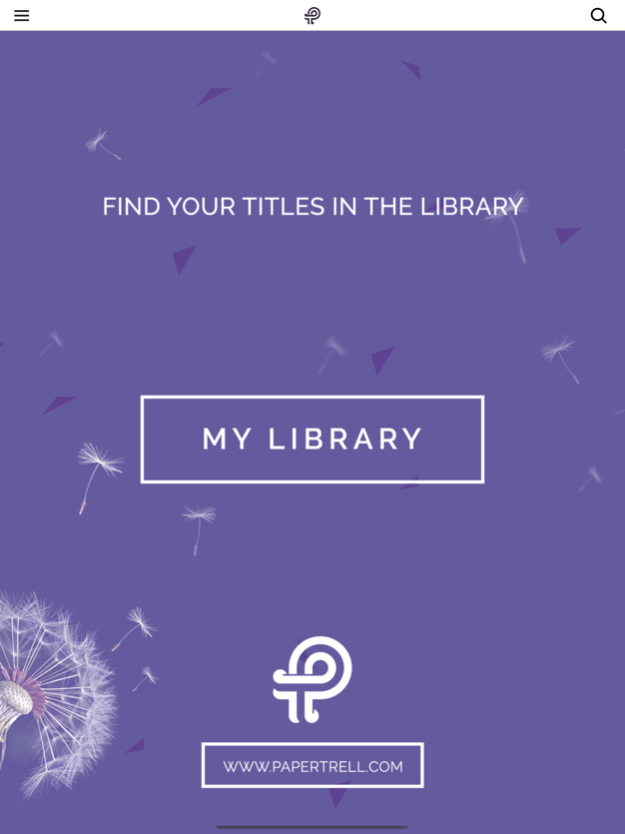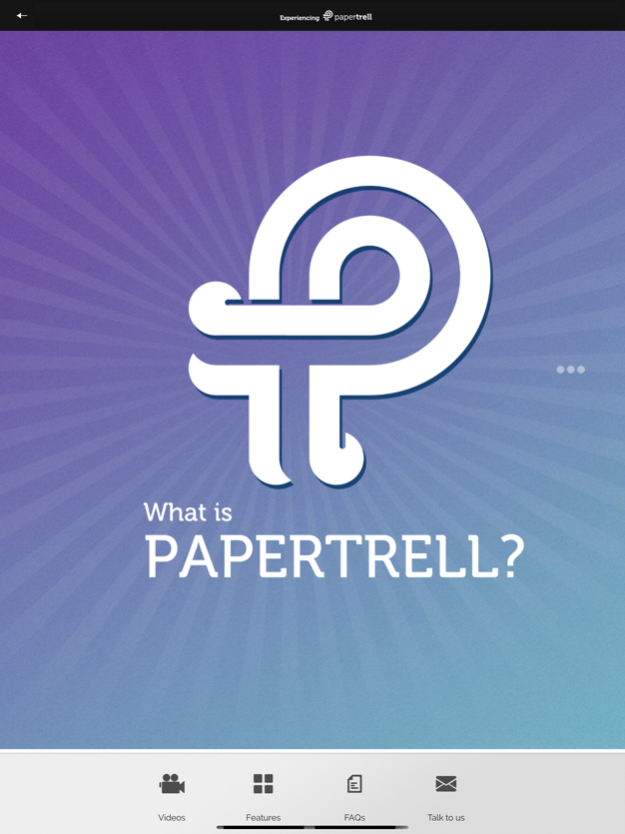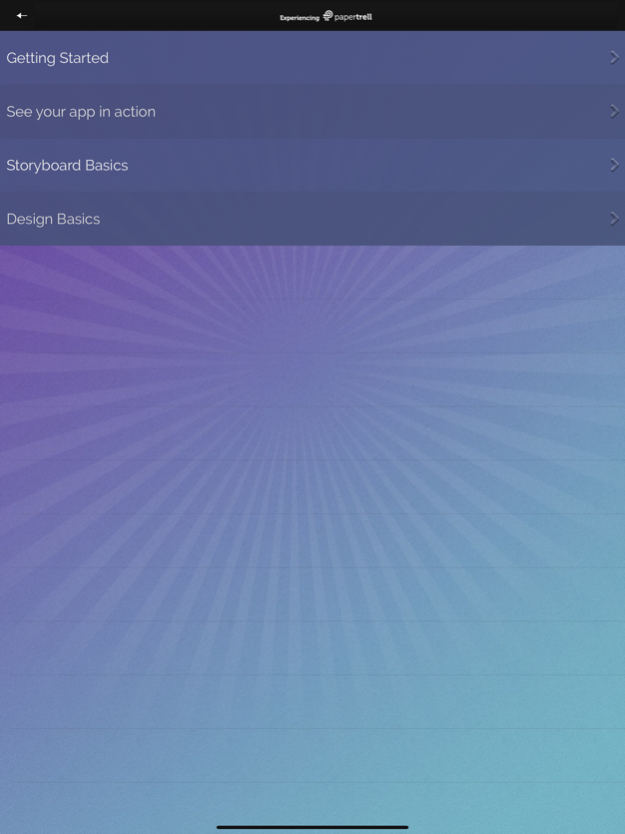Papertrell 3.1
Continue to app
Free Version
Publisher Description
This app is the preview tool used in conjunction with the Papertrell platform. Use this app to preview storefronts you have built and titles that you have authored on the platform.
Papertrell is a new way of creating and experiencing books and content.
Papertrell has a massive catalog of eBooks and Audiobooks while also supporting interactive apps build on the Papertrell Platform
While ebooks are limiting, apps based on book content are expensive to build. Publishers have a challenge while producing engaging digital products and also with marketing and promotions. Papertrell solves these problems for publishers and authors and provides a rapid way of creating interactive apps out of ■ illustrative non-fiction, ■ cookbooks, ■ how-to books, ■ reference books etc.
-----------------------------------
Papertrell : re-imagining books !
Oct 25, 2021
Version 3.1
We've been listening to your feedback and have released a shiny new updated Papertrell app. This update has been rebuilt on the latest tech-stack and packed with better features to help us take advantage of all the latest features of iOS and the AppStore.
Let us know what you think or if you have any suggestions or bugs, email us at support@papertrell.com
About Papertrell
Papertrell is a free app for iOS published in the Reference Tools list of apps, part of Education.
The company that develops Papertrell is Trellisys.net. The latest version released by its developer is 3.1.
To install Papertrell on your iOS device, just click the green Continue To App button above to start the installation process. The app is listed on our website since 2021-10-25 and was downloaded 11 times. We have already checked if the download link is safe, however for your own protection we recommend that you scan the downloaded app with your antivirus. Your antivirus may detect the Papertrell as malware if the download link is broken.
How to install Papertrell on your iOS device:
- Click on the Continue To App button on our website. This will redirect you to the App Store.
- Once the Papertrell is shown in the iTunes listing of your iOS device, you can start its download and installation. Tap on the GET button to the right of the app to start downloading it.
- If you are not logged-in the iOS appstore app, you'll be prompted for your your Apple ID and/or password.
- After Papertrell is downloaded, you'll see an INSTALL button to the right. Tap on it to start the actual installation of the iOS app.
- Once installation is finished you can tap on the OPEN button to start it. Its icon will also be added to your device home screen.